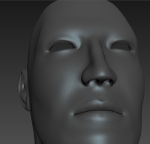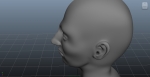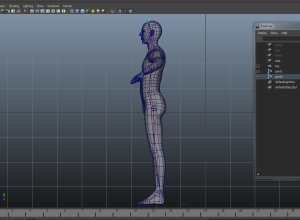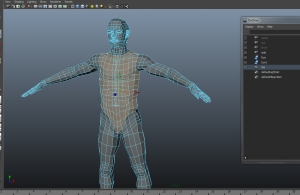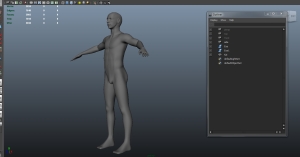Picture it….
Sitting, huddled in a blanket, surrounded by nachos, fingers about to dance across the keyboard as if composing a rousing concerto as I rig like a mad man!
….then a hurricane comes, creates a storm, launches a lightning bolt down at my little ol’ cottage atop a big tall mountain and BEWM goes my computer’s motherboard and power supply. And my life for the next 5 days. Sad as that is.
Silver lining is I got a newer, better computer out of it, but it’s set me back a bit progress-wise. Ah well. I’ve decided to post what I did today anyway, between the other stuff, as some have expressed an interest in the rigging portion of it all. From here on in, I will likely be taking a break from Issun and TK in general, as I’ve been asked to be part of a small animation project and will be dedicating myself to that entirely, and using whatever spare time I have to (finally) build that website I keep talking about.
I did warn it wasn’t much 😛 Busy busy busy. On another note, this rig when it’s finished will of course be a bit more in-depth than the first one, which was basically made for a specific pose, one not very demanding at that. I decided to start from scratch, because rigs tend to be fickle things when working backward. That and they’re fun to build ❤
On another note, I just realized I never posted a screenshot of the very low-poly model after the textures and normal mapping were applied:
- Low-poly Back