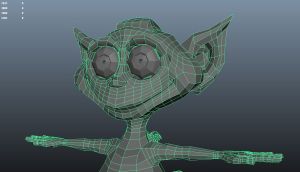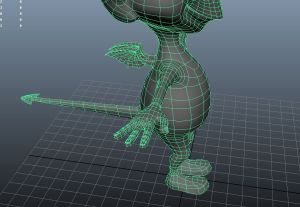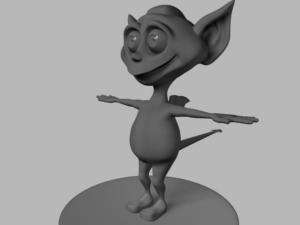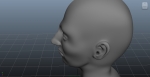This little guy is named Mubjub, one of two imps that are the star of the upcoming film short. I had tried to push back showing him off until the texture and clothing artists were finished with him, but the holidays are punching gigantic holes in the production schedule and pushing things around a bit. No worries, I’ll be making posts along the way as we work through production, so his completed model will be shown off eventually. Very fun, Mub in particular is growing on me. I’d love a little doll of him.
I tried something new with his eyes to create a more realistic eyeball, using two spheres instead of one. The sphere overlay is translucent with the shine you see, and also maintains the round silhouette of the eye while the inner sphere creates the eye itself and a sunk-in center for the iris. Even without textures, it looks like an eye, and when textured should look quite nice. In order to keep his eyes very cartoony while still being able to later animate a blink, he has very tiny lids circling the eye, barely noticeable without an extreme close-up. The other option was to animate via texturing, but I’m not a big fan of that technique. Works lovely for some cel-shaded animations but catch the model at the wrong angle during animation and the immersion is killed.